Tuesday, February 25, 2014
Wednesday, February 19, 2014
Go Mobile with Canvas!
Now you can check in to your
Classroom, grade assignments, or make announcements from the Canvas
mobile app! Imagine: You can walk around your classroom and grade
student skills on the spot.
Download the app to your Android or iPhone. Here's how to personalize it to RTC's account:
1. Log on to the app:
2. Use RTC Canvas address: rtc.instructure.com.
3. Click the blue, Get Started! button.
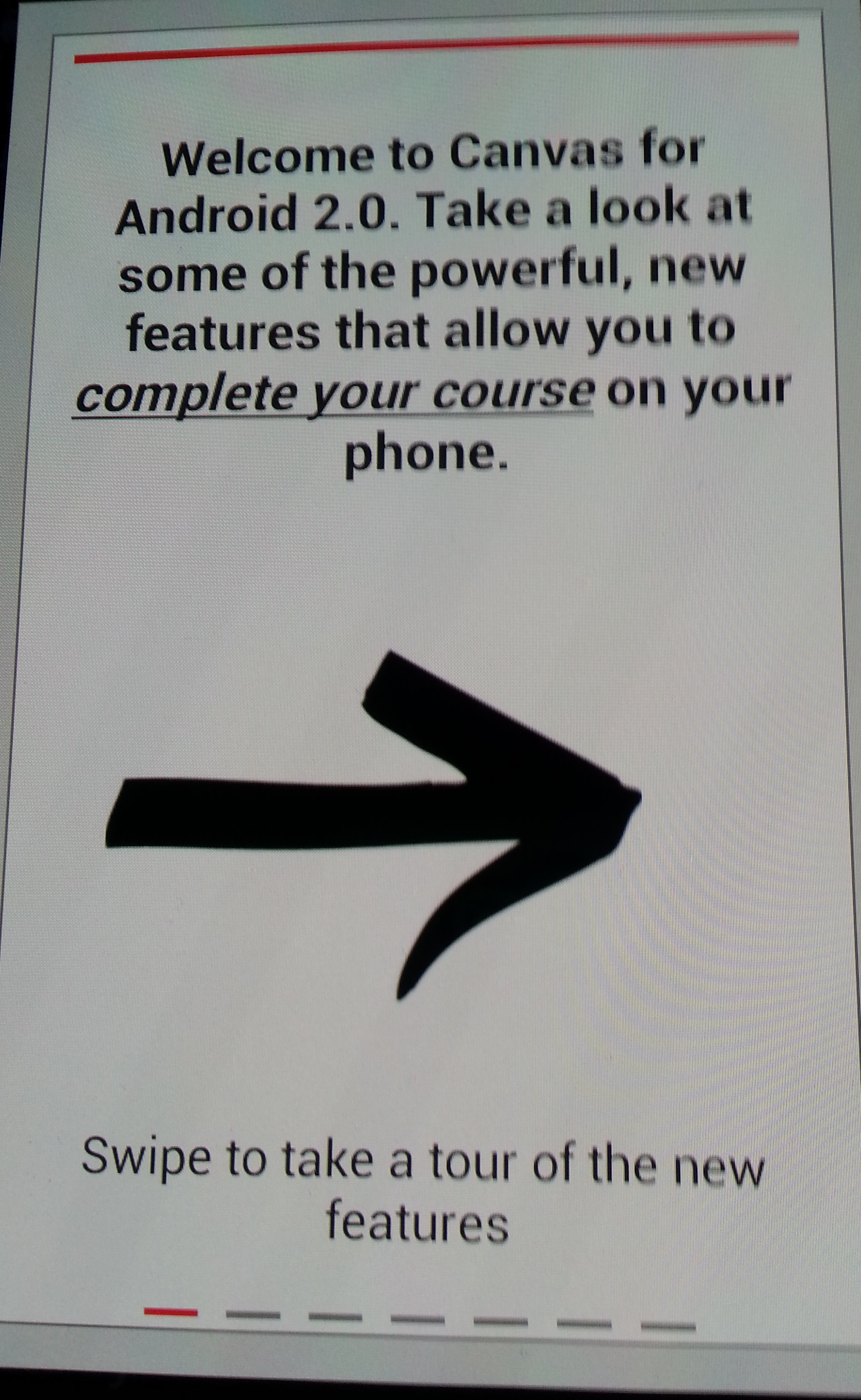
Download the app to your Android or iPhone. Here's how to personalize it to RTC's account:
1. Log on to the app:
2. Use RTC Canvas address: rtc.instructure.com.
3. Click the blue, Get Started! button.
Then, take the tour!
Take Canvas wherever you go!
Subscribe to:
Comments (Atom)

